Microsoft Excel is a new possibility for freelancers. learn in details.

Microsoft Excel is a new possibility for freelancers. Which is an indispensable data management, analysis, and visualization tool. Excel empowers users to organize large datasets efficiently, easily perform complex calculations, and create compelling visualizations to communicate insights effectively. Excel caters to a wide range of needs across various industries and professions, from simple spreadsheets to intricate financial models. Its versatility extends beyond basic number crunching, offering advanced functionalities such as pivot tables, macros, and data validation. Excel also facilitates collaboration through features like shared workbooks and real-time co-authoring. Whether you’re a novice user or an experienced professional, Excel remains a cornerstone of productivity, enabling users to streamline workflows and make informed decisions based on data-driven analysis.”
What is Microsoft Excel
Microsoft Excel is a spreadsheet program. Through this, we can easily perform addition, subtraction, multiplication, division, or any simple calculation. In the global, there are a lot of opportunities Microsoft Excel is a new possibility for freelancers. Excel has many beautiful features that can easily be used to do complex tasks. Even just by mastering this software, you can make your career stronger. What is Microsoft Excel in this article today? What is the function of it? How to different features of Microsoft Excel, and why and how do you learn Microsoft Excel? I will know more about these issues inshallah.
What is the function of Microsoft Excel (MS Excel)?
At the beginning of the article, we know what Excel is and why Microsoft Excel is a new possibility for freelancers. I hope you understand what Microsoft Excel is by now and let’s find out what Microsoft Cancel does. For a long time, Microsoft Excel has played an essential role in various accounting offices, business organizations, and educational institutions. Excel is, first and foremost, whether it is family and academic, or institutional accounts. The reason for this is that through Excel, all types of accounting, database creation, data analysis, and the accounting of an organization’s transactions to calculate employees’ salaries can be stored quickly and straightforwardly.
How to start in Microsoft Excel. Learn in detail!
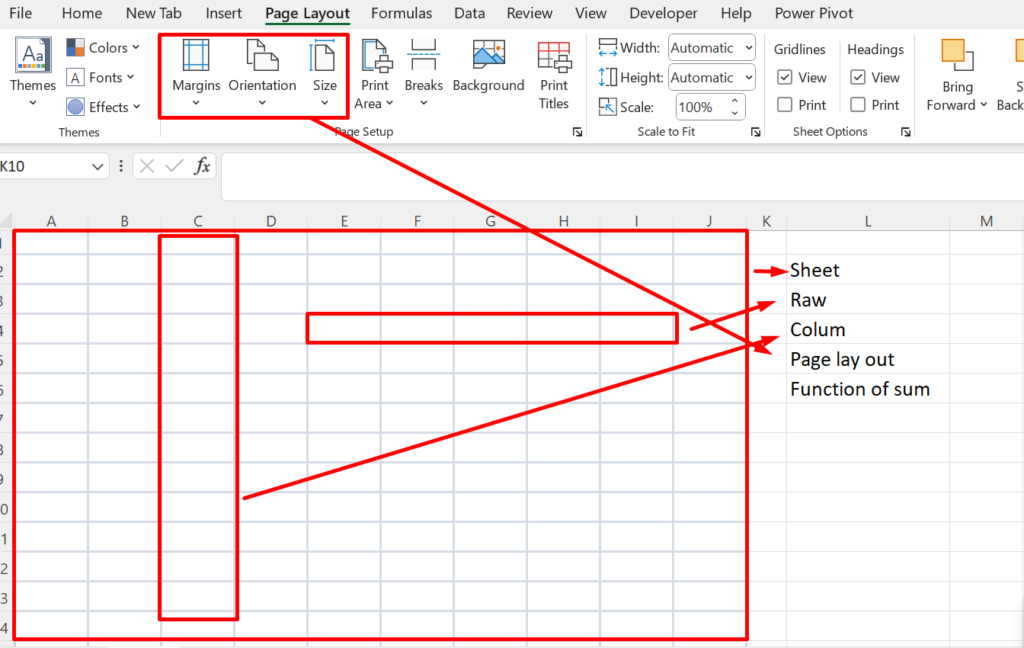
This article is for new freelancers who can quickly learn Excel and establish themselves by developing skills in Excel. I will discuss every aspect of Microsoft Excel and step-by-step how to learn Excel from scratch. Addition, subtraction, multiplication, and division are the primary subjects of Excel. Microsoft Excel has many default features and formulas. As we know over 450 categorized functions here. These are logic functions, trigonometric functions, date and Time functions, etc. . It is also possible to create custom formulas that meet your needs.
Data entry, storage and analysis
Excel is the best software for data entry and analysis or data storage. A typical Microsoft Excel sheet can have a maximum of 1,048,576 rows and 16,384 columns. However, remember that the size of an Excel document depends on the computer’s capacity and the memory of the device used. Data, once set, can be used for any purpose using various tools and formulas. From the customer mail list, employee work, salary list, and employee routine, various list tasks can be done quickly with the help of Microsoft Excel.One of the essential parts of Microsoft Excel is data analysis. By inputting various data in Excel, we can use formulas and analyze the data with the help of a pivot table. For example, we can easily find the required data from many data by using data shooting and filtering features.
Microsoft Excel has more functions learned in detail:
Reporting and Visualization: Microsoft Excel has made report generation or visualization more exciting and easier with graph and chart features. Create an attractive summary of simple tables with Excel only by using a template.
Accounting and budgeting: An easy way to maintain customer records and find data is Microsoft Excel. This software can handle Bill paying, profit and loss, and expense accounting. As a result, the employee or client will also develop a good relationship with everyone
Calendar and Scheduling: Microsoft Excel’s auto feature is useful for keeping date or time trucks. Not only that, if necessary, calendars can also be created using templates. By creating a calendar, if there is any work on a particular date, you can input it in Excel, and many big companies can schedule their work using this calendar feature.
Various features of Microsoft Excel
Spreadsheet: The nested page we see after opening Microsoft Excel is the Microsoft Excel spreadsheet. This spreadsheet can store alphabetical and numerical data and perform mathematical analysis. Worksheet: The worksheet is part of the Excel subdural spreadsheet where we did work. Multiple worksheets we can be opene in an Excel file to store and later work with different data types.
Work Book: when any working in Microsoft Excel is compelete it need to be saved under a specific name for future use. This saved file or spreadsheet is workbook. A workbook can contain many worksheets.
Cell: The worksheet is divided into rows and columns. The letters A, B, C, D..etc. At the top of the Excel spreadsheet are the column names, and on the left side, 1,2,3,4,5.. etc. refer to the number of rows.
Why learn the work of Microsoft Excel?
Be it personal, family, or work life, we all need accounting. Earlier, we used ledgers for these calculations, which were time-consuming and error-prone. Microsoft Excel makes this work easy. Calculations that used to take hours before are now done more accurately in a few clicks. And if you talk about office work, the need for Excel is immense. You cannot imagine how essential Excel is in professional life. Knowing Excel will give you a massive advantage at work and possible quick promotion. If you can master Microsoft Excel well, you will be one step ahead of everyone in the work field. The benefits you will get if you become proficient in Excel are:
Conclusion
Microsoft Excel offers many benefits that significantly increase productivity and efficiency across industries. Its versatility makes it an essential tool for data management, analysis, visualization, and reporting. Excel enables users to efficiently organize large amounts of data, easily perform complex calculations, and create insightful charts and graphs to facilitate data interpretation. Additionally, its integration with other Microsoft Office applications allows seamless collaboration and data sharing. Moreover, Excel’s wide range of formulas, functions, and pivot tables enable users to gain valuable insights and make informed decisions. Microsoft Excel remains the foundation of modern business operations, empowering individuals and organizations alike to streamline processes, effectively analyze data, and drive informed decision-making for increased productivity and success.
Author: Md, Abdul Aziz
Content writer
source : Online
